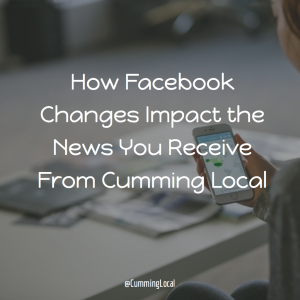
How Facebook Changes Impact the News You Receive From Cumming Local
Have you ever wondered why you aren’t seeing more posts from Cumming Local in your news feed?
Facebook announced a few weeks ago that it is tweaking it’s news feed algorithm to emphasize more posts from friends and family. This means that over time you will see less posts from pages that you like. Why am I sharing this with you? Well, that’s because it impacts how you see posts from Cumming Local. Over the last month, I’ve had a several readers reach out and ask why they aren’t seeing Cumming Local posts in their newsfeed.
So, I thought it would be helpful if I give you some step-by-step instructions on how to guarantee you will see all of Cumming Local’s posts.
Take these quick steps to be sure you still get Facebook posts from Cumming Local in your news feed.
- Go to Cumming Local’s Facebook page and make sure you have liked it.
On your mobile device, click on “Following” and you receive three options. If you’d like to see every post from Cumming Local, click “See First.” If you’d prefer to see what the Facebook algorithm serves you, click “Default,” and Facebook will show you posts based on how often you engage Cumming Local’s content (by engage it means how often you like or comment on a post).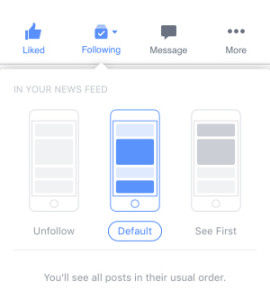
On desktop, you can find the “See First” and “Default” options by clicking on the small arrow right next to the Like button.
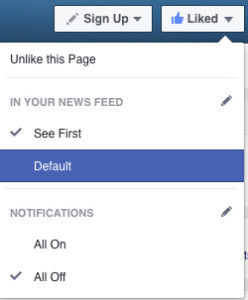
- Set up your notifications.To manage your notifications on your mobile device, click on the “More” button and then click down to “Notifications.” There you can select which notifications you’d like to receive on the page.
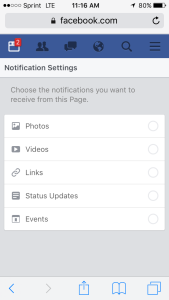
On desktop to edit notifications, click on the small arrow to the right of the like button and select either all on or all off. You may also choose to receive specific notifications, such as videos and photos. To do so, click on the pencil next to the notifications button to select which post types you’d like to receive notifications for.
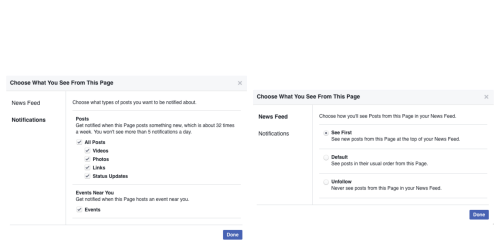
My hope is this will help you understand how to not miss any posts from Cumming Local. You can also subscribe to our twice weekly newsletter that is emailed out. Click here to subscribe. Also, one quick note – this information goes for any business pages that you like on Facebook. So you can use these same instructions to set them up as well.
And if you have any problems with this or still have questions, you can send me a message on Facebook or email me at info@cumminglocal.com.



I love following the life of celebrities and especially hearing the gossip of those I find on the site now, you can read more here https://only-celebs.fanslet.com/alinity/ about it. I have found onlyfans stars about whom you can find out true information and their biography there. It is very interesting!
Very good blog article.Really looking forward to read more. Cool.
PM-Kisan was launched in February 2019 by the Government of India with the aim of providing income support to small and marginal farmers.
pm kisan beneficiary status by aadhaar number- https://pmkisansamman.com/pm-kisan-status-check-by-aadhar/